Introduction
Why tablets are great for taking notes
No longer do you have to carry around a bunch of papers and pens at once. Tablets have changed the way people take notes by giving them a sleek, all-in-one answer. They make it look like you’re writing by hand while using digital tools like search, organization, and cloud files to make things easier.
How digital note-taking is becoming more and more popular
Tablets are now an important part of modern productivity because more and more workers and students choose digital ecosystems. PDFs are very popular because you can add notes to them, turn scribbling into text, and sync them across devices.
Table of Contents
Important Things to Look for in a Tablet for Taking Notes
Comfort and Accuracy with Stylus
A good stylus should be easy to hold and have very little delay. Pressure sensitivity, tilt recognition, and buttons that can be changed give it a professional look and make jotting easier.

Quality of the screen: size, resolution, and refresh rate
High resolution ensures crisp, detailed visuals, essential for reading fine text or sketching. Smooth pen strokes are guaranteed by a refresh rate of 120Hz, and the device’s manageable size of approximately 10-12 inches strikes a balance between portability and usability.
The ecosystem of software and apps
The tablet’s ability to take notes depends on the apps that come with it. Having access to flexible apps like Evernote, OneNote, and Notability makes you more productive. It must be compatible with cloud files so that sync is easy.
How Fast and How Long Do Batteries Last ?
You must have a computer that can last all day at work without needing to be charged. You won’t have to be plugged in for long because it charges quickly.
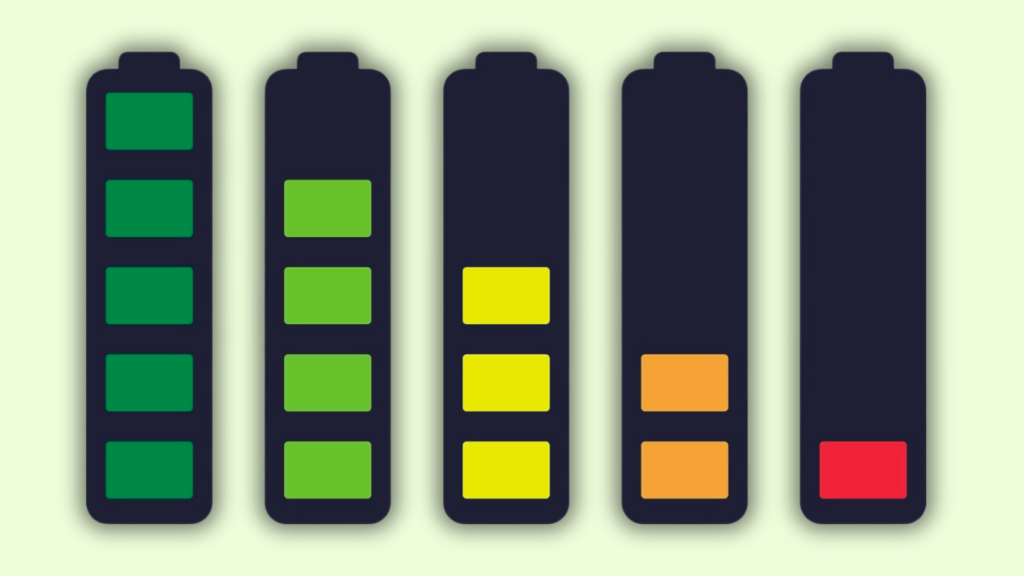
Portability and Quality of Build
A well-built tablet can handle daily use even though it is light. High-quality materials, like aluminum or magnesium metal, make things last longer without making them heavier.
How Much Space Does It Have ? Is It Expandable ?
A lot of storage space is important whether you’re keeping high-resolution PDFs or lecture recordings. Expandable memory gives you more choices, especially if you use a lot of memory.
Notebook tablet versions
Bespoke Digital Notebooks
The tablet is specifically designed for writing and drawing and is almost always equipped with E-Ink and basic applications. With such spaces free from distractions, the user ideally concentrates on tasks.

Multitasking Tablets
Ideal for note-taking, these devices provide entertainment, work and creative activity. The kind of technology combined with hundreds of outside applications lets them be used for all occasions.
The Premium Choice for Notes-Taking
Apple iPad Pro: Top Tablet Recommendations
Apple iPad Pro: The Premium Choice for Notes-Taking Top Tablet Recommendations With its M2 chip, amazing Liquid Retina display, Apple Pencil 2 compatibility, and performance unmatched, the iPad Pro offers. Professionals find it perfect because of its easy design and handwriting-to–text translation.
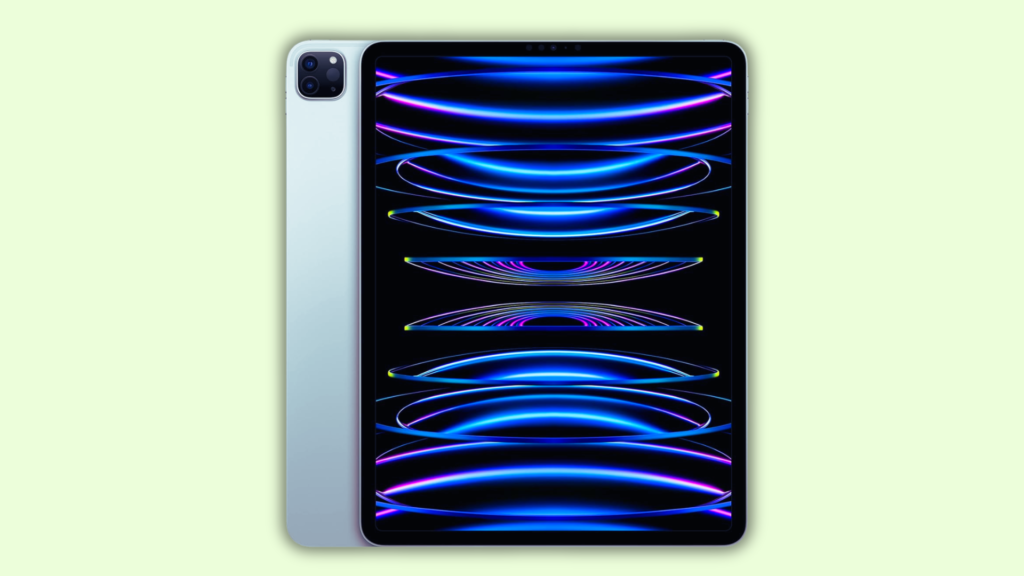
Who Might Think About It?
The iPad Pro is a good purchase for anyone looking for a tablet that strikes a mix between productivity and artistic capability.
Samsung Galaxy Tab S9: The Android Powerhouse
The Android Powerhouse is the Samsung Galaxy Tab S9 with an AMOLED screen and the S Pen, the Galaxy Tab S9 is great for getting clear notes and seeing bright images. With tools like split-screen and app continuity, it’s great at doing more than one thing at once.

Best Cases of Use
Ideal for Android fans and people who need to balance work and play.
Microsoft Surface Pro 9: The flexible workhorse
The Microsoft Surface Pro 9 effectively blurs the gap between the laptop and tablet as it runs full desktop applications like Microsoft Office. Its surface pen is touch-sensitive, making it handy for both working and playing.

Ideal for
Perfect for those who essentially need to carry with them some desktop-type features.
Remarkable 2: The Expert in E-Ink
The Remarkable 2 is a black-and-white E-Ink screen and simple design device with an aim of a paper-like feel. It’s also the ideal writing device, thanks to its long battery life and easy use.
Who Needs It?
Writers and users. Minimalists who want to keep things simple.
Comparing Popular Stylus Options
With Apple Pencil, accuracy is improved
The Apple Pencil is very fast, thanks to its tilt and pressure sensitivity that make writing more fun. It is easier to use because it can stick on magnetically and charge without wires.
Samsung’s S Pen: Simple to Use
The S Pen, which is included with Galaxy tablets, works well and has very little lag. Air gestures and screen-off notes are two features that make the phone more helpful.
The Microsoft Surface Pen is all about getting things done
This tool is made for the Surface line and feels like a regular pen. Its eraser tip and shortcuts that can be changed make it useful for workers who want to work quickly.
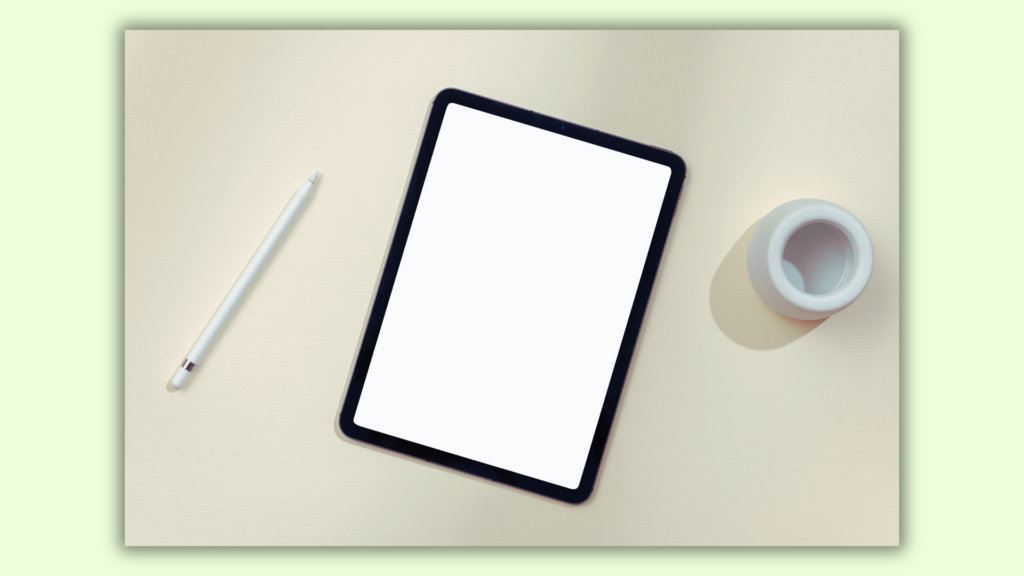
Tablets are great for taking notes because
Better searchability and organization
It’s easy to put digital notes in order by folder, tag, or pad. You can use more advanced search tools to even find text in handwriting notes.
Eco-Friendly Alternative to Paper
Going digital not only cuts down on paper waste, but it also gets rid of the need to store things physically. It is a long-term option for people who care about the earth.
Integration with Other Digital Tools
Calendars, task managers, and collaboration tools all work well with tablets. This linking together creates a strong digital environment that makes work easier.
Conclusion
Tips for choosing the right tablet for you
Your goals will decide which one to choose. Whether you want the flexibility of Surface Pro or the ease of use of Remarkable 2, it is very important that how you work is in fit with how the features are going to offer.